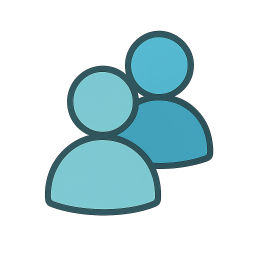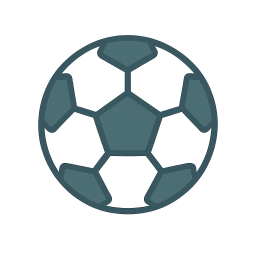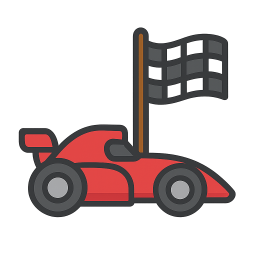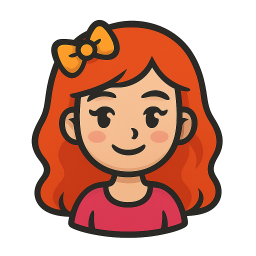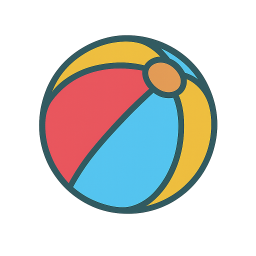Discover Amazing Games
Explore our collection of free online games and start playing instantly
Popular Games
Newest Games

4.2
Dinosaur Runner 3D
Click or tap the screen to interact and play.
6,324

4.4
My Sweet Candy Outfits
You can click or tap on various clothing items, accessories, and hairstyles to choose them and customize your look.
3,287
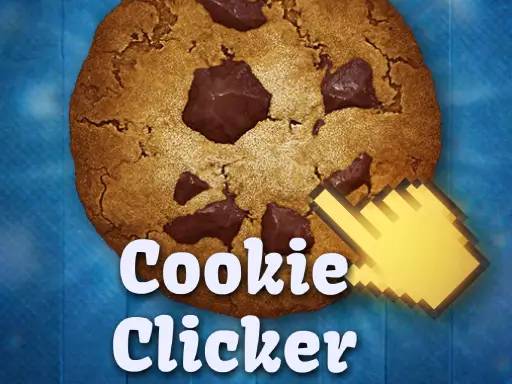
4.5
Cookie Clicker : clicker games
Click or tap on the screen to interact and progress in the game.
7,124

4.5
Super John Wick
Click or tap on the screen to interact with the game elements. Use these inputs to navigate, select options, or trigger actions as indicated by the game's interface.
4,968

4.0
Baby Taylor Back To School
Click or tap the screen to interact and play
3,710

4.6
Dont be angry with match man
The main controls of the game are moving forward, backward, and jumping. Players use these controls to navigate through various levels, avoiding obstacles and collecting items. Forward movement progresses players through the environment, while backward movement allows them to retreat from dangers or revisit areas. Jumping helps in overcoming gaps, reaching higher platforms, and accessing hidden areas. This simple yet effective control scheme ensures easy navigation and engagement, making the game accessible and fun for all players.
3,178

4.7
Nubiks build a defense vs zombies
In PC version, use arrow keys for movement; specifically, the down arrow key for building structures. For WASD controls, W, A, and D navigate, and S initiates builds. Players can perform a double jump. On mobile, on-screen buttons handle both movement and building actions seamlessly.
4,049

4.3
Cooking Trendy
Delight customers with perfectly prepared meals. Upgrade your restaurant and kitchen appliances using earned gold after each level. Unlock new, delicious ingredients and condiments. Learn business strategies and quality service in cooking games. Expand your culinary repertoire and enhance customer satisfaction.
4,690

4.7
Avatar World Dream City
Click or tap the screen to interact and progress through the game. Use these inputs to respond to in-game prompts and solve challenges.
4,009

4.1
Digital Circus Click and Paint
Use your mouse to interact with the game elements, click to select options, move the cursor to navigate through different sections of the game, and scroll to explore additional menus or views.
7,147

4.8
Pixel Ball League
Keyboard Press W to move the blue character and the up arrow to move the red character. Mobile Use the blue and red on-screen keys to move the respective characters.
5,392

4.5
Coloring Kidz
Playing this game remains intuitive. Select your brush, then use the left mouse button to paint desired areas. Adjust and create freely with easy mouse control.
4,908

4.3
Fancy Girls Dress Up
Click or tap the screen to interact and progress in the game.
5,204

4.1
Little Panda Space Journey
Click or tap on the screen to interact and progress through the game. Use these inputs to trigger actions, select options, and navigate within the game environment.
6,760

4.2
Speedy Bartender
In Mobile Touch mode, players navigate using touch gestures on their device screens, tapping icons or swiping to move characters. For PC Mouse mode, gameplay shifts to a mouse-driven interface, where players click and drag to interact with the environment or control units on the screen. Both modes offer immersive experiences tailored to different devices, enhancing accessibility and engagement.
3,195

4.3
Mini Goalie
Click or tap on the screen to interact and play. Use mouse clicks for desktops or taps on mobile devices to trigger actions within the game. This direct interaction controls character movements, selects items, and initiates game commands, making the gameplay intuitive and accessible across different platforms.
6,975

4.6
Village Farm Life
use the mouse to navigate and interact with elements in the game world by clicking or hovering over objects to perform actions or make selections.
6,994
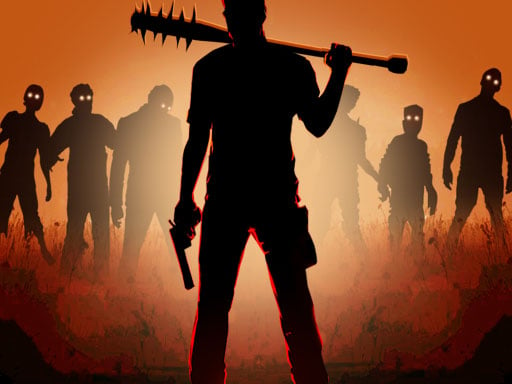
4.2
Deads On The Road
Movement A-D controls left and right. Speed up with W, slow down with S. Fire using the left mouse click for sword attacks. Use the right mouse click for katana attacks.
5,235

4.2
Memory Mystery
In this game, players interact with cards by tapping or clicking. On desktops, use the left mouse button to click on a card to flip it. For mobile and tablet users, simply tap the card on the screen to flip it. This interaction reveals the contents of the card, allowing players to match pairs or proceed with the game's objective.
7,706

5.0
Car Stunt Chipi Chipi Chapa Chapa Cat
Use WSAD keys or arrow keys on your keyboard to control the movement of the character, allowing you to navigate through levels and avoid obstacles.
4,313

4.0
Barbershop Inc Online
Click or tap on the screen to interact with the game elements. This action triggers various responses depending on where you click or tap, such as selecting items, making characters move, or activating different game features. Engage by exploring and experimenting within the game space.
5,509

4.2
Goal Arena 3D
Tap or mouse click to select and interact with elements in the game. Use these inputs to progress through levels by solving puzzles, collecting items, or defeating enemies as indicated by on-screen prompts.
3,963

4.5
Sake Hockey
Click or tap the screen to interact and progress through the game. Use these inputs to trigger actions, select options, and navigate within the game environment.
4,753

4.9
Bitcoin Mining Simulator X
Click digital coins to accumulate earnings
5,164

4.5
The Racing Crew
Use arrow keys to steer the car and move it left or right. Click and drag the mouse to adjust the camera angle for better viewing.
7,833

4.5
Ghostly Night Harvest
Navigate using WASD keys or joystick on mobile devices. Fire with the spacebar or slingshot button on mobile. Interact by pressing the action button or the key displayed next to the object.
6,305

4.9
Ace Car Racing
On PC, use arrow keys or AD keys to move. On Mobile, tap the corresponding buttons on the screen for movement. This setup allows players to navigate easily across different platforms, ensuring accessibility and smooth gameplay whether using a keyboard or touchscreen.
3,212

4.7
Girly Race Runner
Click or tap on the screen to interact and play.
6,785

5.0
Hoops & Fruits
tap and hold to place start point then drag towards desired end point to draw your line Adjust the line length and direction. by dragging ends for precision release to confirm your line
4,968

4.6
Park The Taxi 3
Desktop: Navigate using arrow keys or WASD for car control. Mobile: Use on-screen buttons to drive. For enhanced understanding, desktop players can try mobile controls by using on-screen buttons, while mobile users can practice with external controllers mirroring arrow keys or WASD setup for varied experience and easier learning across platforms.
7,104

4.3
Ludo Maximus
Click Dice on your turn to move your pieces around the board in this simplified Ludo game. Return to the home screen to reset and customize player names before starting a new game.
4,617

4.9
Wrench Unlock Puzzle
Click or tap the screen to interact and progress through the game.
3,940

4.3
Aquapark Balls Party
Player 1 controls their character using A and D keys or the left-right arrow keys. Player 2 uses the left-right arrow keys for movement. Both players navigate their characters horizontally across the screen, engaging in the game's challenges or objectives.
4,637

4.1
Squad Goals: Soccer 3D
Touch Mouse TAP CLICK and DRAG to RUN ACROSS the field RELEASE to SLIDE SHOOT or PASS the ball bull Keyboard Press arrow keys or WASD to control your player's RUN Release arrow keys or press SPACE to initiate a SLIDE for SHOOTING or PASSING the ball
5,791

4.7
Bubblehead Ball
Use A and D to move left or right, W to jump, and J and K to take shots. Practice these controls to navigate through levels and defeat enemies efficiently.
4,324

4.8
Candy Doll Dress Up
Click or tap the screen to interact and progress through the game. Use these inputs to trigger actions, solve puzzles, and navigate challenges.
7,863

4.9
Baby Taylor Home Stories
Click or tap on the screen to interact and play.
3,610

4.9
Witch Princess Alchemy
Click or tap the screen to interact and progress through the game. Use these inputs to respond to in-game prompts and solve challenges.
5,257

4.1
Draw Save Puzzle
Draw a single unbroken line to finish each level while safeguarding the Stickman from harm. Your line can take various forms, offering multiple solutions for each challenge.
3,077

4.0
Karate Fighter
Play as a shadow karate master mastering various katas of karate-do. Engage in intense battles against enemies using precise boxing techniques and powerful karate moves. Transform into a fierce fighting tiger, blending speed and strength to overcome challenges and ensure survival.
3,218

4.1
The Boyfriend Of Valentines Day
Click or tap on the screen to interact and progress in the game.
6,843

4.8
Super Kart Turbo Racers
Use the mouse to control the kart's movements, steering left or right to navigate through the track. Adjust your speed by clicking and dragging to accelerate or decelerate for optimal racing performance.
4,611

4.6
GrowWars.io
In this game, Player 1 uses W A S D for movement and F for attack, with G enabling a dash. Player 2 navigates using arrow keys, attacks with K, and dashes by pressing L. Both players can move around the game area, engage in combat, and use dashes to evade or close distances quickly.
7,770

4.9
Water City Racers
Move using W A S D, accelerate with NO and slow down with SH. Look behind with T, fix car position with R, apply handbrake with SPACE.
5,295

4.6
Z Stick Duel Fighting
Click or tap the screen to interact and progress through the game. Use these inputs to respond to in-game prompts, select options, or trigger actions as indicated by the game interface.
7,798

4.1
Body Doctor Little Hero
Click or tap on the screen to interact and play. Use these inputs to navigate through the game, trigger actions, and engage with elements within the environment. This direct interaction method allows for an intuitive and responsive gaming experience.
3,512

4.3
Kingdom of Toilets
Navigate using WASD or arrow keys, tap to move on mobile. Perform a double jump by pressing the jump button again mid-air for extra reach or to avoid obstacles.
6,447

4.8
Pixel Sumo
Keyboard: Use W to move the blue character and the up arrow for the red character. Mobile: Control the blue character with the Red button and the red character with the Blue button.
5,758

4.5
Car Repair And Wash
Click or tap to play in this car washing mechanic simulator. Experience the joy of cleaning, repairing, and customizing virtual cars like a professional mechanic. Select from a variety of tools, paints, and accessories to make each car uniquely stylish.
3,158

4.7
Big Donuts Mania
Align the blocks by color or pattern to create matches. When you form a match of three or more similar blocks either vertically or horizontally, they disappear, and new blocks fill their places from above. Your goal is to prevent the blocks from stacking too high by continuously making matches. Special blocks can be used to clear lines or swap pieces, adding strategic depth to your gameplay.
6,934

4.3
Heavy Tractor Towing
Use W or S (or Up and Down arrows) to accelerate or slow down. Press A or D (or Left and Right arrows) to steer left or right.
7,203

4.9
One Wheel Rush
Select the number of wheels using left mouse click or touch, then tap the screen to make the vehicle jump.
3,329

4.5
Volley Master 2024
Move your player with the mouse and click to kick. On mobile devices, use left and right controls to move and tap to kick. Use low power for lob kicks when the goalkeeper advances, or apply full power to pass them aggressively.
7,823

4.4
GrowBall Feed to Grow
Click or tap on the screen to interact and play.
4,459

4.7
stickman base defense
Click or tap the screen to interact and progress through the game. Use these inputs to trigger actions, select options, or navigate within the game environment.
5,402

4.5
Merge Master: Skibidi Bop
Click monster buttons to purchase monsters. Drag identical monsters together to merge them, upgrading to a higher-level monster.
7,659

4.7
Stickman Merge Battle: Arena
Click Sword and arrow button to recruit units, then use Tile button to buy tiles. Drag recruited units across tiles for better strategy. Combine identical units to upgrade them.
7,619

5.0
Pinball Football Champion
Click to pass the ball, then click again to aim and shoot directly into the goal for a score.
5,607

4.4
Haunted Heroes
Click or tap on the screen to interact and progress through the game. Use these inputs to respond to in-game prompts, solve puzzles, and navigate levels.
7,534

4.4
Plants Vs Zombies: Merge Defense
Click the mouse or tap the screen to plant seeds that grow into plants defending against advancing zombies. Earn gold coins or diamonds by defeating waves of zombies. Use these resources to purchase and upgrade a variety of plants and powerful heroes. Combine similar plants to create stronger ones, enhancing your defense line against relentless zombie attacks.
6,483

4.8
Smashy Bird
Click or tap on the screen to interact and progress through the game. Use these inputs to trigger actions, select options, or control elements within the game environment. This direct interaction method allows for an intuitive and engaging experience, making it easy for players to understand and participate in the gameplay activities.
4,440

4.3
Steve and Alex Dungeons
Navigate using WASD on PC or arrow keys for smooth movements. For mobile users, intuitive touch controls allow easy navigation, enhancing accessibility and playability across different devices.
7,484

4.5
Traffic Monster
W or up arrow to speed up your car. Use A, D, or the left and right arrow keys to steer. Press the space bar to apply the handbrake for sharp turns.
6,161

4.4
The Digital Circus Paint Pomni
In this game, players can select items or actions by clicking with a mouse on PC or tapping the screen with their finger on mobile and tablet devices.
7,961

4.7
Bakery Chefs Shop
Click or tap on the screen to interact and play.
5,617
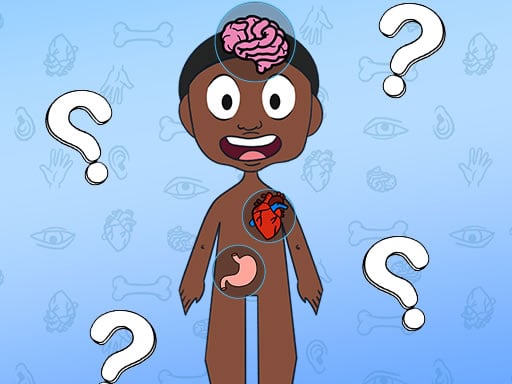
5.0
Craig of the Creek Learning the Body Online
In Craig of the Creek Learning The Body game, use the mouse to navigate through an interactive exploration of the human body. Click on different parts to learn about their functions and features in an engaging way that combines education with fun.
7,457

4.4
Royal Elite Archer Defense
Click or tap the screen to interact and play
6,329

4.9
Vampire Survivors Dark
Navigate using WASD keys on PC, arrow keys as alternative, mouse clicks for specific interactions, touch controls on mobile devices for movement and actions.
6,208

4.1
Soccer Hero
Press buttons to move characters and execute kicks, enhancing interaction and control in the game.
6,197

4.2
Airport Manager Online
Click or tap on the screen to interact and play. Use these inputs to navigate through the game, trigger actions, and make selections. This direct interaction allows for an intuitive and engaging experience, enhancing accessibility and enjoyment for all players.
7,690

4.5
Car Racing Championship
Use W to speed up, S to move backward, A to turn left, and D to turn right. Master these controls for smoother navigation in the game.
4,135

4.5
Sumo Smash!
Use WASD keys on desktop for movement or QZSD as an alternative. On mobile devices, simply touch the screen to move around.
7,747

4.7
Blocks Vs Pirates
Click or tap the screen to interact and progress in the game.
5,636

4.8
CapsuleMatch
Click Play to start. Tap left or press E for the left player. Tap right or press O for the right player. Score by guiding the ball into the opponent's goal.
4,840

4.5
Swim Car Racers
Navigate using WASD or arrow keys. Press left shift for nos boost. Use spacebar for handbrake to maneuver sharply.
5,440

4.0
Skibidi Man: Search of Skibidi Girl
To move left, press A or LEFT ARROW. To move right, press D or RIGHT ARROW. To jump, press W or SPACE. Use these controls to navigate through the game.
4,510

4.9
Moto Attack Bike Racing
Click or tap the screen to interact and progress through the game. Use these inputs to trigger events, select options, or control characters as indicated by on-screen prompts.
3,820

4.1
MCATLANTS
Played with WASD, arrow keys, or mobile touch control. To throw the sword, press Q or P.
3,739
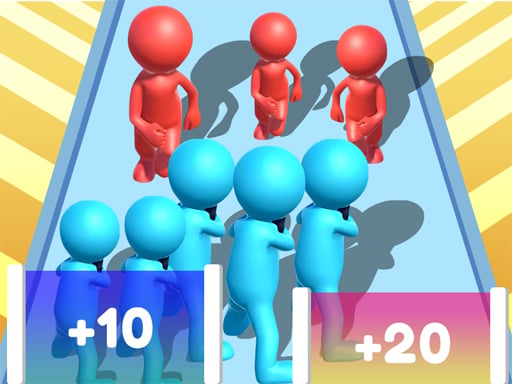
4.6
Count Escape Rush
Click or tap the screen to interact and progress through the game.
3,850

4.8
Pastel Girl Dress Up
Click or tap the screen to interact and progress in the game. Use mouse clicks for desktops or taps on mobile devices to trigger actions, select options, or navigate through levels. This direct interaction method simplifies gameplay, allowing users to focus on enjoying the game without complex controls.
6,228

4.4
They Are Coming 3D Game
Click or tap on the screen to interact and progress through the game. Use these inputs to respond to in-game prompts, select options, or trigger actions as indicated by the gameplay elements.
3,576

5.0
Pop It 3D Fidget Toy Maker
Click or tap on the screen to interact with the game elements, progressing through levels by selecting options or triggering actions.
3,213

4.8
Zombie Royale Io
Click or tap on the screen to interact and progress through the game. Use these inputs to trigger actions, solve puzzles, and navigate levels.
6,318

4.4
Police Clash 3D
Click or tap the screen to interact and progress through the game. Use these inputs to respond to in-game prompts, select options, or trigger actions as indicated by visual cues on the display.
7,438

4.5
Messi New Challenge
Use mouse or finger to move player through juggling levels; swipe to aim and shoot at targets or toward goals for scoring.
4,442

4.6
Santas Christmas Mania
In Match-3, players arrange colorful tiles or gems in a grid. The goal is to create horizontal or vertical lines of three or more identical items. When matched, these items disappear from the grid, often rewarding points. Additional challenges may involve timed levels, clearing specific items, or achieving certain point thresholds. Special tiles can offer unique abilities like swapping places with any tile or eliminating entire rows. The objective remains constant: strategize and match to score higher and advance through increasingly difficult levels.
7,638
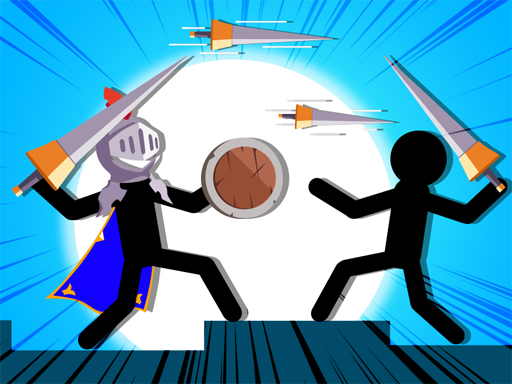
4.3
Javelin Battle
Click or tap the screen to interact and progress in the game.
4,327

4.1
Aqua Dogy
Collect all badges to activate the Black Hole mode.Playable on desktop and mobile.Jump using the W key or the Arrow up key.
3,059

4.8
Baby Taylor Thanksgiving Cooking
Click or tap the screen to interact and progress through the game. Use these inputs to trigger events, solve puzzles, and navigate levels.
5,704

4.8
One2One
Click or tap the screen to interact and progress through the game. Use these inputs to respond to in-game prompts, select options, or trigger actions as indicated by the game interface.
7,593

4.7
Ice Scream: Horror Escape
Use WASD or the joystick to navigate through the icy roads. Press the interaction button to find clues and gather items necessary for escape. Evade the Ice Cream Trucker by solving puzzles and using collected items strategically to unlock paths. Your goal is to rescue your friend before the relentless trucker catches you.
5,078

4.5
Clown Park Hide and Seek
Click or tap on the screen to interact with the game elements. Each click or tap triggers actions such as selecting items, making moves, or progressing through levels. Use these interactions to navigate challenges and achieve objectives within the game.
6,299

4.4
Badger Runner
Use on-screen buttons for control. Tap 'A' to move left, 'D' to move right. For jumping, press 'W'. Activate jet-pack with 'J', use shoe-jet by tapping 'K'. To fire, press the designated button.
6,303

4.1
Draw Save Puzzles
Tap or mouse click to interact with the game elements, triggering actions such as selecting options, moving characters, or making choices that progress through levels or storylines.
7,335

4.7
Table Pong
In this game, you can move your character using either a keyboard or mobile controls. On a keyboard, use the up, down, left, and right arrow keys or WASD to navigate. For mobile devices, swipe arrows that appear on the screen in the direction you want your character to move.
6,384

4.2
Mob Control Shoot
Click or tap on the screen to interact with the game elements. Each click or tap will trigger an action based on where you touch, whether it's selecting an item, moving a character, or responding to an in-game prompt. Use this interaction method to progress through levels and achieve objectives.
7,641

4.2
Grimace Ball Jumpling
Click or tap the screen to interact and progress through the game.
6,905

4.9
Crab Penalty
Desktop: Click the mouse left button to launch and guide the ball towards targets. Mobile: Swipe in the direction needed to guide the ball into the goal.
7,852

4.8
Baby Panda Animal Farm
Click or tap the screen to interact and progress through the game. Use these inputs to respond to in-game prompts, select options, and trigger actions. Engage with the game world by simply clicking or tapping wherever indicated.
4,575

4.7
Draw War
Click or tap on the screen to interact and progress through the game.
4,219