
My Happy Place
4,578
Join us in My Happy Place, where relaxation meets creativity as you craft your ideal home from the ground up. Select from an array of walls, windows, doors, and chimneys to construct a one-of-a-kind living space that reflects your personal taste. Enhance your sanctuary further by planting trees and adding various decorations, ensuring every detail tells your story. Let your imagination soar and enjoy the process of making your perfect retreat in My Happy Place!
Recommended Games
View All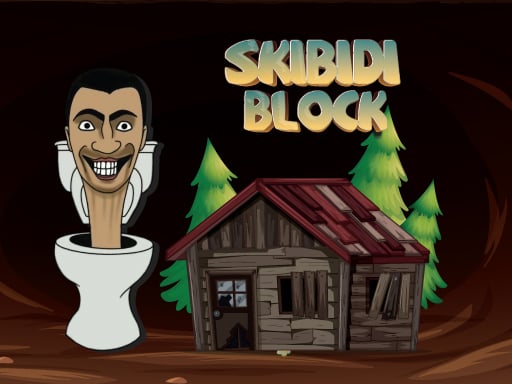
4.9
Skibidi Blocks
Desktop: Click left mouse button or press the up arrow key to jump. Mobile: Tap the screen to jump.
7,082

4.9
One Wheel Rush
Select the number of wheels using left mouse click or touch, then tap the screen to make the vehicle jump.
3,329

4.9
Drive Mad Master
Control your character using WASD or the arrow keys for movement. Press W, D, S, A, X, Z, the up arrow, or the right arrow to move forward, and the down arrow or left arrow to move backward. Use mouse clicks for additional interactions as needed in the game.
7,761

4.7
Avatar World Dream City
Click or tap the screen to interact and progress through the game. Use these inputs to respond to in-game prompts and solve challenges.
4,009

4.9
Crazy Christmas Fun
Click to ascend and tap again to descend swiftly, avoiding incoming enemy objects by timing your movements precisely.
6,150

4.4
Noobik Parkour in a Cave!
Mobile devices: Left side for movement, right side to rotate camera, jump with the button at the lower right corner. Computers: Use WASD for movement, space to jump, escape for pause menu, mouse for camera rotation.
4,490

4.5
Rollance Going Balls
Click or tap the screen to interact and progress through the game.
7,258

4.9
Baby Taylor Home Stories
Click or tap on the screen to interact and play.
3,610

4.7
Flappy Bird Spinning oia oia Cat
In mouse only gameplay, players control all actions using their computer mouse. Clicking moves the character, while right-clicks target or interact with objects. Dragging can be used for aiming in some games. This setup removes the need for keyboard inputs, offering a unique control scheme that challenges players to adapt their gaming habits, focusing solely on precise mouse movements for navigation, combat, and interaction within the game environment.
4,835

4.6
Mutant Plants Vs Zombie
Click or tap the screen to interact and progress through the game. Use these inputs to trigger actions, solve puzzles, and navigate levels.
6,705

4.1
Digital Circus Click and Paint
Use your mouse to interact with the game elements, click to select options, move the cursor to navigate through different sections of the game, and scroll to explore additional menus or views.
7,147

4.0
Eye Color DIY
Click or tap on the screen to interact with elements and progress through the game. Use these inputs to trigger actions, solve puzzles, and navigate levels.
3,941

4.1
Chopsticks
To interact with the game, simply click using your mouse or touch the screen with your finger. This action allows you to select items, characters, or options within the game world, enabling navigation and engagement in activities.
6,438

4.5
Deadflip Challenge 2024
Click or tap on the screen to interact and progress through the game. Use these inputs to trigger actions, select options, and navigate within the game environment.
4,766

4.4
Badger Runner
Use on-screen buttons for control. Tap 'A' to move left, 'D' to move right. For jumping, press 'W'. Activate jet-pack with 'J', use shoe-jet by tapping 'K'. To fire, press the designated button.
6,303

4.9
Mobile Phone Case Diy
Click or tap on the screen to interact with the game elements. Each touch triggers an action, guiding your character or selecting options. Explore and engage by simply touching the display.
3,976

4.6
Moto Xtreme
Master thrilling and intense stages by skillfully controlling the motorcycle's speed with the throttle and steering its direction.
5,315

4.6
Findamon
Click or tap on the screen to interact and play. Use these inputs to navigate through levels, select options, and engage with elements within the game environment. This direct interaction method allows for an intuitive and responsive gaming experience.
4,411

4.7
Animal Impossible Track Rush
Click or tap the screen to interact and progress through the game.
3,298