
Merge Master: Skibidi Bop
7,659
Explore the magical realm of Skibidi monsters in Merge Master: Skibidi Bop! Combine your creatures to create stronger ones, helping them evolve into powerful beings. Build an impressive army by using strategic thinking to merge monsters efficiently. Your goal is to evolve your monsters rapidly and form a formidable force to defeat the menacing Skibidi toilet. With smart planning and quick evolution, you can lead your army to victory. Are you ready to take on this challenge?
Recommended Games
View All
5.0
Roblox Coloring Book
Click and drag colors from the palette onto the canvas to color in the images with Roblox. Use the mouse to select different colors and brush sizes for detailed work or quick coloring sessions.
7,070

4.7
Delete Story Dop Brain Puzzle
Find the unnecessary elements, slide your mouse, and use the soap to erase them. Solve the tasks to uncover the truth.
5,615

4.5
Baby Games For Preschool Kids
Click or tap the screen to interact and progress through the game. Use these inputs to trigger actions, solve puzzles, and navigate levels. Engage with characters and objects by simply clicking or tapping to enhance your understanding and enjoyment of the game's storyline and mechanics.
7,962

4.6
Pinball Football HTML5
For desktop, use left and right arrow keys. On mobile, tap the left side of the screen for left controls and the right side for right controls.
5,837

4.4
Plants Vs Zombies: Merge Defense
Click the mouse or tap the screen to plant seeds that grow into plants defending against advancing zombies. Earn gold coins or diamonds by defeating waves of zombies. Use these resources to purchase and upgrade a variety of plants and powerful heroes. Combine similar plants to create stronger ones, enhancing your defense line against relentless zombie attacks.
6,483

4.0
Excavator Simulator 3D
On PC, use W for gas and S for brake or reverse. A turns left, D turns right. Left wheel controls the mechanic arm's rotation, right wheel accelerates the mechanic arm. On Mobile, hold arrows for steering, hold pedals to drive forward or back. Swipe wheels to accelerate the mechanic arm.
4,643

4.7
Ice Scream: Horror Escape
Use WASD or the joystick to navigate through the icy roads. Press the interaction button to find clues and gather items necessary for escape. Evade the Ice Cream Trucker by solving puzzles and using collected items strategically to unlock paths. Your goal is to rescue your friend before the relentless trucker catches you.
5,078
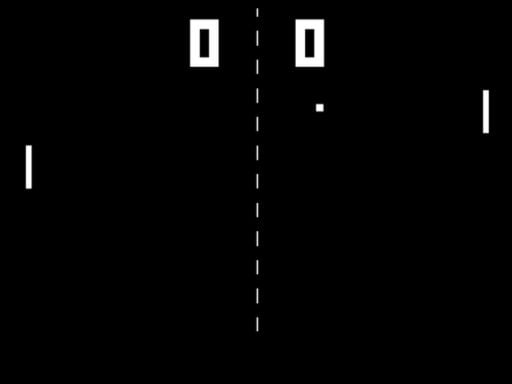
4.5
Table Pong 2D
Up and Down Arrow controls the movement of your character vertically within the game environment. Pressing the Up Arrow moves your character upwards, allowing you to jump over obstacles or reach higher platforms. Conversely, pressing the Down Arrow moves your character downwards, enabling actions like crouching under low-hanging objects or descending stairs. These directional movements are fundamental for navigating through levels, avoiding dangers, and collecting items essential for progressing in the game.
7,178

4.2
Skibronx Runner
Up Arrow Key jump, pressing it twice allows for a double jump. Holding the Up Arrow Key after the double jump enables flight. Arrow down initiates sliding. Pressing E shoots the water gun or causes a bump.
7,345

4.1
Real JCB Excavator Simulator
On PC, use WASD or Arrow keys to move, QE to rotate the mechanic arm, R to rise or lay down the arm, and T to grab the bucket. On Mobile, press and hold the buttons to move and rotate, click on the slider to customize the color scheme.
7,311

4.4
Car Rush Fast Game
Click or tap the screen to interact and progress through the game. Use these inputs to trigger actions, select options, and navigate challenges.
6,298

4.1
Little Panda Space Journey
Click or tap on the screen to interact and progress through the game. Use these inputs to trigger actions, select options, and navigate within the game environment.
6,760

4.5
Driver Zombie Escape 2D
Click or tap on the screen to interact and play. Use these inputs to navigate through levels, select options, or trigger actions as guided by the game instructions.
4,286

4.2
Robot Fighting Adventure
Click or tap the screen to interact and progress through the game. Use these inputs to trigger events, solve puzzles, and navigate levels. Engage with the environment by selecting options or characters as prompted.
3,781

4.2
Find 6 Differences
Examine these two similar images closely. Utilize your sharp vision and attention to detail to pinpoint all six differences. Click each discrepancy with your left mouse button to mark them accurately.
3,711

4.2
Alvin Super Hero
Avoid obstacles by steering left or right using arrow keys on desktop or swiping left or right on mobile. Jump or duck using arrow keys on desktop or swipe up or down on mobile.
4,754

4.6
Village Farm Life
use the mouse to navigate and interact with elements in the game world by clicking or hovering over objects to perform actions or make selections.
6,994

4.0
Skibidi Man: Search of Skibidi Girl
To move left, press A or LEFT ARROW. To move right, press D or RIGHT ARROW. To jump, press W or SPACE. Use these controls to navigate through the game.
4,510

4.6
Retro Street Fighter
On PC, arrow keys move, J punches, I kicks, K jumps, L blocks. On Mobile, drag the move wheel to navigate, tap buttons to attack or defend.
3,710